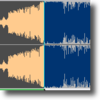Repair audio captured from vinyl
Repair audio captured from vinyl
Pros
- Specifically designed for repairing vintage audio recordings from vinyl and shellac records.
- Supports high-quality, uncompressed audio files for accurate restoration.
- Employs audio interpolation for precise interference correction.
- Preview capabilities for vetting the audio before final processing.
- Cost-effective solution for audio restoration.
Cons
- Does not support compressed audio formats like MP3.
- The user interface requires a learning period to navigate effectively.
- Software operation can feel clunky due to Java dependency.
An Essential Restoration Tool for Vintage Audio Lovers
ClickRepair is a dedicated software tool that aims to breathe new life into your cherished audio recordings, particularly those sourced from vintage vinyl and shellac records. In an era where digital audio dominates, there's a certain nostalgia and acoustic richness attached to analog recordings that many seek to preserve. ClickRepair serves as a bridge between the imperfections of the past and the clarity demanded by modern ears.
Restore Audio, Don't Just Record It
This application stands out because it isn't just a recording tool—it is a restoration workbench for audio files that have already been digitized. To utilize ClickRepair effectively, users must first digitize their audio into uncompressed formats such as AIFF or WAVE, where the true depth of the sound can be captured at 16 or 24-bit resolution. It’s crucial to note that in the realm of ClickRepair, compressed formats like MP3 are excluded, mainly due to the irreversible quality loss that occurs during compression which would render the restoration process ineffectual.
Complex Technology, Simplified Process
At the core of ClickRepair's functionality is the principle of audio interpolation, a sophisticated technique used to rectify interference—a hiss, pop, or crackle that can detract from the listening experience. The software meticulously analyzes disturbances embedded in the audio file, empowering users to perform precision surgery on their tracks by removing these artifacts while aiming to keep the music itself untouched.
A Look at ClickRepair's Usability
Using ClickRepair requires a bit of a learning curve, as the interface isn't particularly user-friendly at first glance. This could result in a mild initial frustration while grappling with the tool's functionalities. Moreover, the reliance on Java could lead to less than smooth navigation, especially when scouring through the sound wave using the cursor. These could present challenges for the casual user, but with persistence, one can acclimate to the software's environment.
The preview function is an invaluable feature, allowing you to test the waters before committing to any changes. You can listen to the repaired section in isolation or juxtapose it against what's set to be discarded, ensuring you retain full control over the final output.
Maintaining Vintage Valuations
ClickRepair doesn't demand much from your wallet in exchange for its services, which is a significant plus given the value it offers to collectors and audiophiles alike. It stands as a testament to a practical solution for anyone keen to preserve the integrity of their analog audio treasures.
Technical Updates and Support
Updates for ClickRepair are mainly technical, focusing on enhancing compatibility and resolving minor bugs. It demonstrates an ongoing commitment from the developers to maintain the software’s performance and ensure its compatibility across different operating systems, though most emphasis seems placed on Mac OS X.
Pros
- Specifically designed for repairing vintage audio recordings from vinyl and shellac records.
- Supports high-quality, uncompressed audio files for accurate restoration.
- Employs audio interpolation for precise interference correction.
- Preview capabilities for vetting the audio before final processing.
- Cost-effective solution for audio restoration.
Cons
- Does not support compressed audio formats like MP3.
- The user interface requires a learning period to navigate effectively.
- Software operation can feel clunky due to Java dependency.